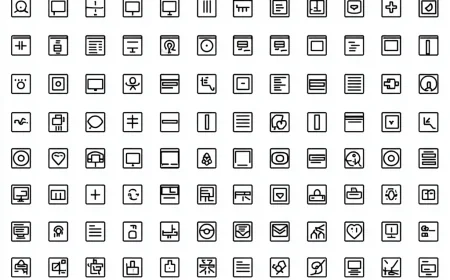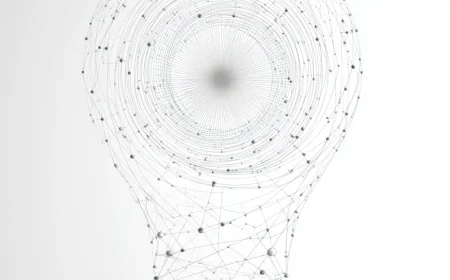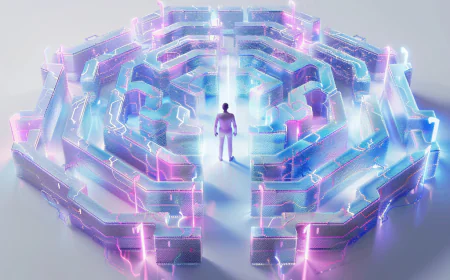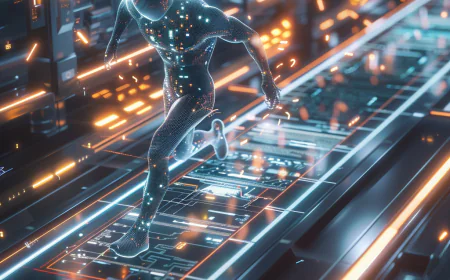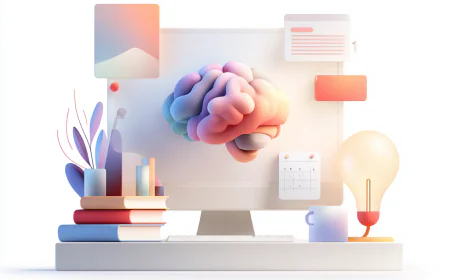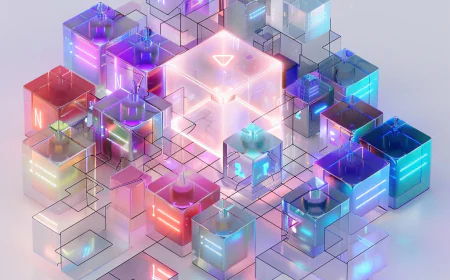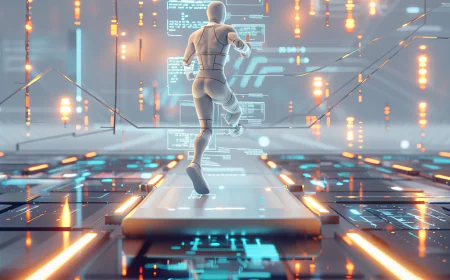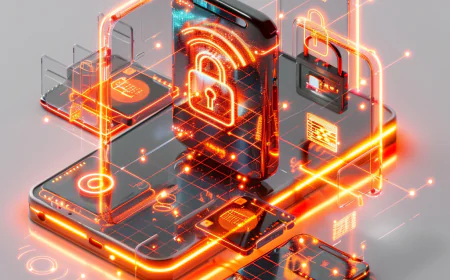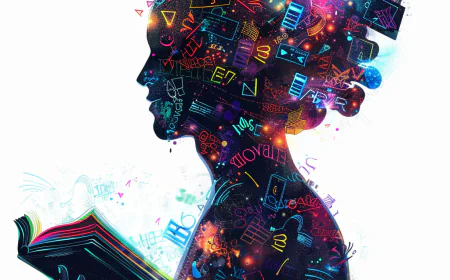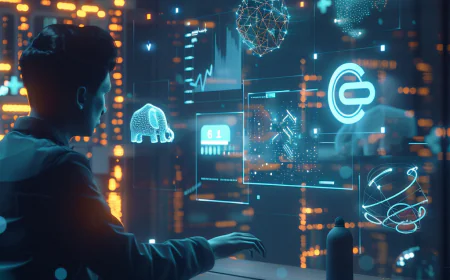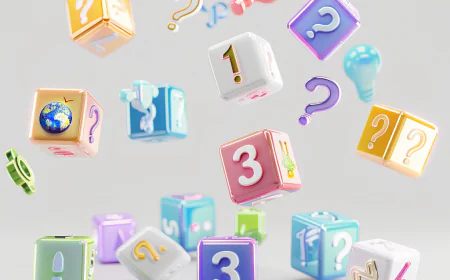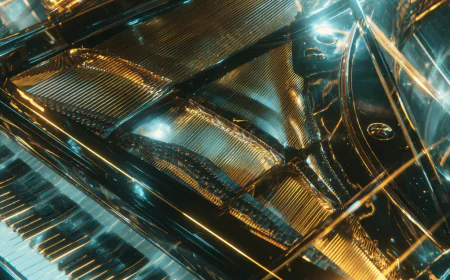Beginner Quick Wins: 5 Essential Web Development Tutorials to Kickstart Your Coding Journey
Dive into beginner-friendly web development with five quick-win tutorials: Master HTML/CSS through 7 projects, learn 20 time-saving JavaScript scripts, simplify Git with 12 essential commands, conquer TypeScript in one weekend, and build APIs from scratch. Practical, hands-on guides for real-world skills.
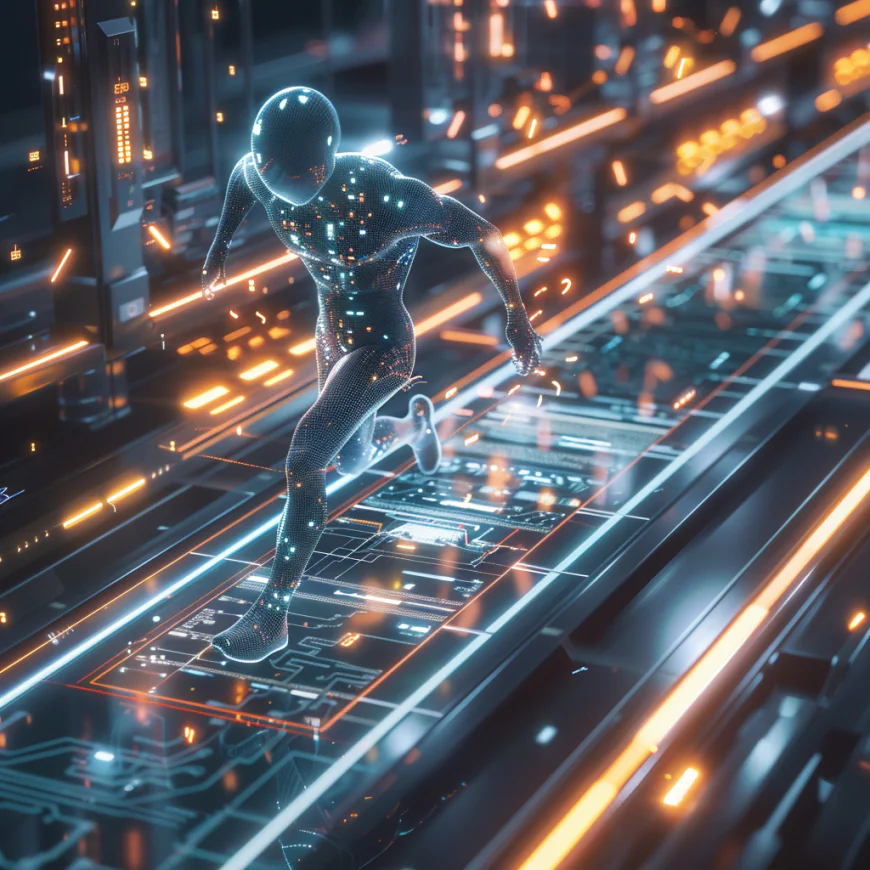
Beginner Quick Wins: 5 Essential Web Development Tutorials to Kickstart Your Coding Journey
Published on September 12, 2025
Welcome to the world of web development! If you're a beginner looking for quick wins that deliver real, tangible progress without overwhelming you, you're in the right place. This comprehensive guide bundles five powerhouse tutorials designed to build your skills step-by-step. We'll cover everything from crafting stunning UIs with HTML and CSS, to automating your workflow with JavaScript snippets, mastering version control with Git, typing up your code with TypeScript, and even dipping into backend basics with APIs.
Each section is packed with practical examples, code snippets, and mental models to make concepts stick. By the end, you'll have a portfolio of projects, scripts, and knowledge that feels empowering. Let's turn "I don't know where to start" into "I just built that!"
Pro Tip: Follow along in your code editor (VS Code is free and fantastic). And for offline reference, download the accompanying PDF cheat sheet or XLSX workbook at the end—perfect for visitors to print or track progress.
Table of Contents
- HTML/CSS in 7 Projects: From Card UI to Glassmorphism
- JavaScript For Real People: 20 Tiny Scripts That Save Time
- Git Without Tears: The 12 Commands You’ll Actually Use
- TypeScript in One Weekend
- APIs 101: Build, Call, Cache
1. HTML/CSS in 7 Projects: From Card UI to Glassmorphism — Practical Mini-Builds
HTML and CSS are the dynamic duo of the web—HTML structures your content, CSS styles it. But theory alone won't cut it; you need hands-on practice. In this section, we'll build seven mini-projects, each taking 15-30 minutes. These aren't random exercises; they're progressive, starting simple and layering on advanced techniques like Flexbox, Grid, animations, and trendy effects like Glassmorphism.
Why these projects? They mimic real-world tasks: product cards for e-commerce, navigation bars for sites, and modern UI elements that impress in interviews. By the end, you'll understand the logic: HTML for semantics (what it is), CSS for presentation (how it looks).
Project 1: Basic Card UI (15 mins)
Start with a simple product card—think Amazon thumbnail. Logic: Use semantic HTML for accessibility, CSS for layout.
Awesome Widget
A must-have gadget for your daily needs. $29.99
Breakdown: The .card class uses border-radius for rounded corners and box-shadow for depth. Logic: Shadows simulate 3D without images. Test it: Open in browser, resize—it's responsive by default thanks to fixed width.
Expand: Add a button with background: #3498db; color: white; padding: 8px 16px; border: none; border-radius: 4px;. Boom—interactive feel!
Project 2: Navigation Bar (20 mins)
Next, a sticky nav bar. Logic: Use position: sticky to keep it at top on scroll. HTML: Unordered list for menu items.
Logic unpacked: display: flex aligns items horizontally without floats (old-school). transition adds smooth hover. Add content below nav and scroll— it sticks!
Challenge: Make it responsive with media queries: @media (max-width: 600px) { .navbar ul { flex-direction: column; } }. Now it's mobile-friendly.
Project 3: Flexbox Gallery (25 mins)
Build a photo gallery. Flexbox is your friend for 1D layouts. Logic: Container flexes children to fill space evenly.
Key logic: justify-content: space-around distributes space. flex-wrap: wrap allows line breaks. flex: 1 1 200px means grow, shrink, basis—responsive magic.
Pro Tip: Flexbox vs. floats? Flex is modern, easier for centering: align-items: center.
Project 4: CSS Grid Dashboard (30 mins)
Upgrade to 2D: A dashboard with sidebar and main content. Grid excels here.
Logic: grid-template-columns defines tracks. 1fr fills remaining space. Add rows: grid-template-rows: 1fr for full height.
Enhance: Nested grid for main content cards. Grid is declarative—tell it what, not how.
Project 5: Animated Button (20 mins)
Add life: A button with scale and color shift on hover.
Logic: transition: all 0.3s ease smooths changes. transform avoids layout shifts. Timing function ease feels natural.
Project 6: Responsive Form (25 mins)
A contact form that stacks on mobile. Use media queries + Flex.
What's Your Reaction?
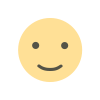 Like
0
Like
0
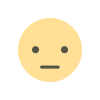 Dislike
0
Dislike
0
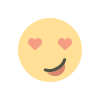 Love
0
Love
0
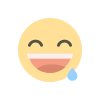 Funny
0
Funny
0
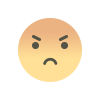 Angry
0
Angry
0
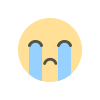 Sad
0
Sad
0
 Wow
0
Wow
0