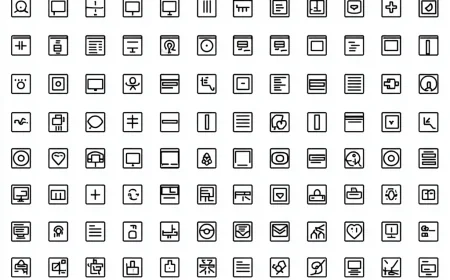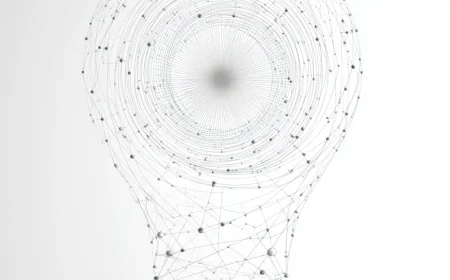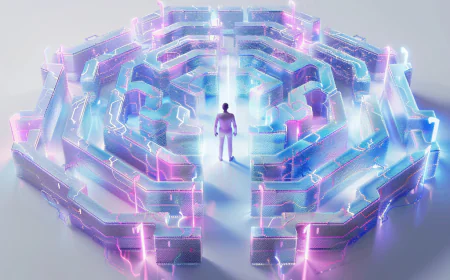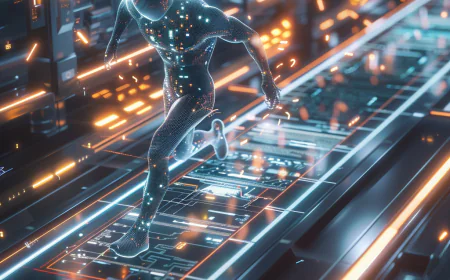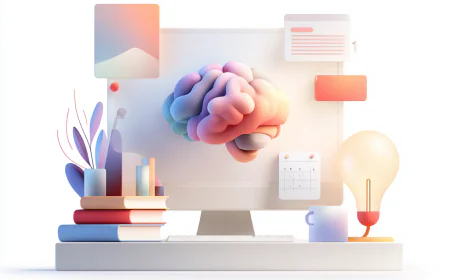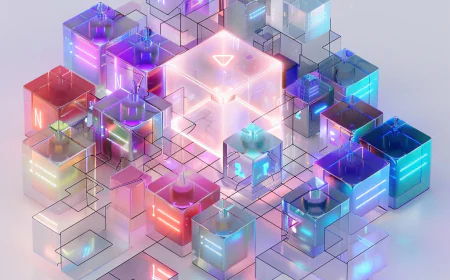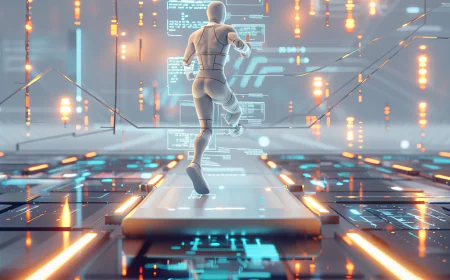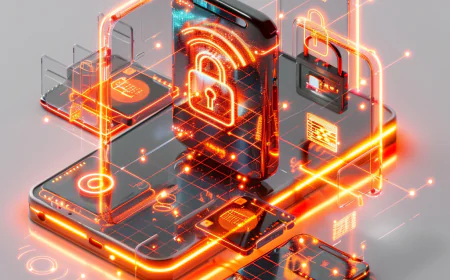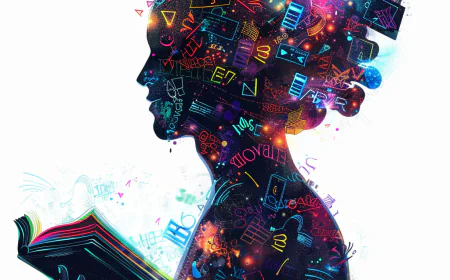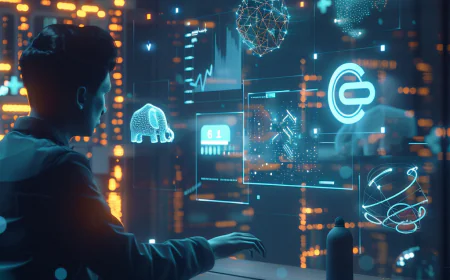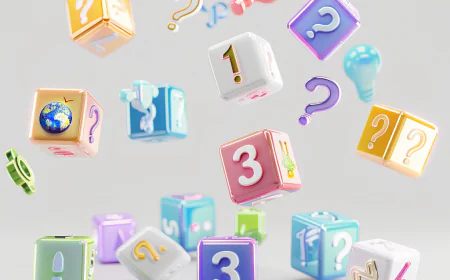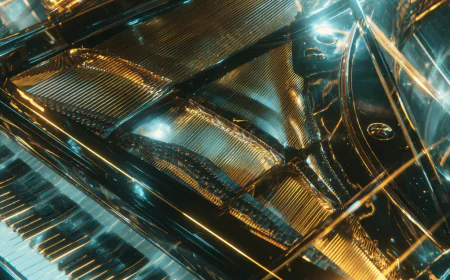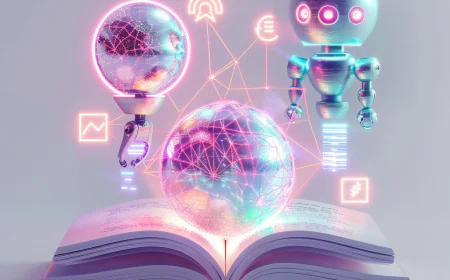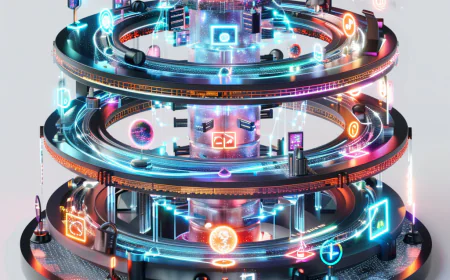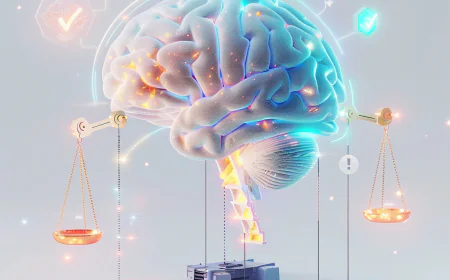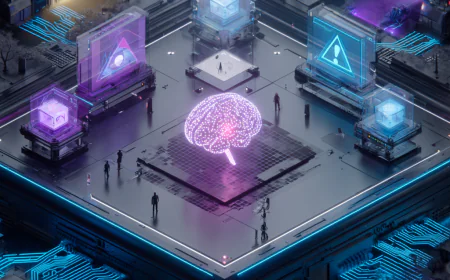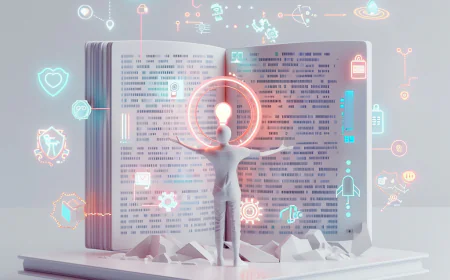NotebookLM Masterclass: How to Master Google's AI-Powered Research Assistant
Complete NotebookLM masterclass covering Audio Overviews, source-grounded AI, interactive mind maps, enterprise security, and industry-specific applications. Master advanced prompting, collaborative workflows, ROI measurement, and integration strategies. Includes 100+ ready-to-use prompts, real-world case studies from healthcare to finance, troubleshooting guides, and implementation roadmaps for maximum productivity.

Introduction: Why NotebookLM is a Game-Changer
NotebookLM represents Google's revolutionary approach to AI-powered research and note-taking, fundamentally different from traditional AI chatbots. Developed by Google Labs and powered by Gemini AI, NotebookLM is designed as your "virtual research assistant" that works exclusively with your uploaded sources, ensuring accurate, grounded, and traceable information.
Unlike general-purpose AI tools, NotebookLM creates a personalized AI that becomes an instant expert on YOUR specific content, making it invaluable for students, researchers, professionals, and anyone dealing with complex information.
In this comprehensive masterclass, you'll learn how to harness NotebookLM's full potential, master its advanced features, and transform your research and learning workflows.
Part 1: Understanding NotebookLM's Core Philosophy
What Makes NotebookLM Unique
Source-Grounded Intelligence:
- Works ONLY with your uploaded documents
- No external training data contamination
- Every response includes citations linking back to original sources
- Perfect accuracy and traceability
- Your data stays private and secure
Core Capabilities:
- Multi-Format Source Support: PDFs, Google Docs, websites, YouTube videos (with transcripts), text files, and more
- AI-Generated Audio Overviews: Podcast-style conversations between two AI hosts
- Interactive Mind Maps: Visual navigation of complex topics and connections
- Learning Tools: Flashcards, quizzes, and personalized tutoring
- Content Transformation: Turn documents into study guides, FAQs, briefing docs, and reports
- Collaborative Features: Share notebooks and work with teams
- Multilingual Support: 35+ languages with intelligent output language selection
The NotebookLM Ecosystem (2025)
Free NotebookLM:
- Up to 50 sources per notebook
- 25 million words total capacity
- Basic Audio Overviews
- Standard chat and summary features
- Google Account required
NotebookLM Plus:
- 5x higher usage limits (300 sources per notebook)
- Advanced customization options
- Enhanced Audio Overview formats (Brief, Critique, Debate)
- Team collaboration features with analytics
- Custom response styles and lengths
- Available via Google One AI Premium or separately
NotebookLM Enterprise:
- Enterprise-grade security and compliance
- VPC-SC compliance for secure environments
- Advanced admin controls and user management
- Data residency in US or EU multi-regions
- Integration with Google Workspace
- Role-based access control
🎯 Quick Start Guide: Your First 5 Minutes
- Visit notebooklm.google.com
- Sign in with your Google account
- Click "New Notebook" and name it (e.g., "Test Project")
- Upload a PDF or paste a website URL
- Wait for automatic summary generation
- Click "Audio Overview" to hear your content as a podcast
- Ask questions in the chat panel about your content
🎧 Pro tip: Your first Audio Overview will likely amaze you - it's like having two experts discuss your documents!
Part 2: Getting Started and Optimization Strategies
1. Setting Up Your First Notebook
Strategic Notebook Organization:
✅ Best Practice: Create topic-specific notebooks
- "Marketing Strategy 2025"
- "Research: AI in Healthcare"
- "Course Materials: Advanced Statistics"
- "Everything Notebook" (general knowledge base)
❌ Avoid: Mixing unrelated sources in one notebook
📁 File Format Support Details:
- PDFs: Up to 200MB, text-searchable preferred (not scanned images)
- Google Docs: Direct integration, creates snapshot at upload time
- Google Slides: Extracts text and talking points automatically
- Text Files: .txt, .md (Markdown), plain text paste
- Web URLs: Automatically extracts and processes article content
- YouTube Videos: Requires existing captions/transcripts (cannot generate transcripts)
- Word Limits: Up to 500,000 words per source, 25M words per notebook total
Step-by-Step Upload Process
Method 1: Local File Upload
- Click the "+" button in Sources panel
- Select "Upload" from dropdown
- Choose your file (PDF, .txt, .md supported)
- Wait for processing (usually 30 seconds - 2 minutes)
- Review automatically generated summary
- Check that key topics are accurately identified
Method 2: Google Drive Integration
- Click "+" → "Google Drive"
- Grant permissions if first time
- Navigate to your document in the picker
- Select document and click "Add"
- NotebookLM creates snapshot (changes to original won't auto-update)
Method 3: Website/URL
- Click "+" → "Website"
- Paste full URL (including https://)
- NotebookLM extracts article content automatically
- Works best with articles, blog posts, documentation
- May not work with paywalled or JavaScript-heavy sites
2. Mastering the Three-Panel Interface
Sources Panel:
- Manage all uploaded documents and links
- View automatic summaries and key topics
- Access source guides with structured overviews
- Pin important sources for quick reference
Chat Panel:
- Ask questions with intelligent follow-ups
- Request specific analysis or comparisons
- Save important insights to notes
- Review chat history for context
Studio Panel:
- Generate Audio Overviews in multiple formats
- Create study materials (flashcards, quizzes)
- Build briefing documents and reports
- Design interactive mind maps
- Transform content into various formats
3. Advanced Prompting Techniques for NotebookLM
Contextual Questioning:
❌ Generic: "What does this document say?"
✅ Specific: "Compare the marketing strategies mentioned in Documents 1 and 3, focusing on digital transformation approaches"
Multi-Source Analysis:
"Analyze the arguments for and against remote work policies across all uploaded HR documents, then create a balanced executive summary with pros, cons, and recommendations"Advanced Prompting Library
📊 Analysis & Comparison Prompts:
"Create a comparison table of the main arguments in Document A vs Document B, highlighting strengths and weaknesses of each position""Identify contradictions or inconsistencies across all uploaded sources and explain how to reconcile them""Analyze the evolution of ideas from the earliest to most recent documents in chronological order""Extract key statistics and data points from all sources and organize them by topic with citations"
🎓 Educational Prompts:
"Create a curriculum outline for teaching [topic] based on these materials, organized into 8 weekly lessons""Generate 50 practice questions at different difficulty levels covering all the concepts in these sources""Explain [complex concept] as if I'm a 10-year-old, using analogies from the source material""Create a glossary of technical terms with definitions sourced from the uploaded documents"
💼 Business & Professional Prompts:
"Generate an executive summary with key risks, opportunities, and recommended actions based on these reports""Create talking points for a board presentation covering the main findings from our quarterly analysis""Identify potential compliance issues and regulatory concerns mentioned across all uploaded documents""Draft email templates for communicating these findings to different stakeholder groups (executives, team leads, clients)"
🔍 Research & Investigation Prompts:
"Map out the key relationships and connections between people, organizations, and concepts mentioned in these documents""Identify gaps in the research and suggest additional sources or studies that would strengthen the analysis""Create a timeline of events based on dates and references found in the source material""Generate hypotheses that could be tested based on the patterns observed in this data"
Part 3: Mastering Audio Overviews
Understanding Audio Overview Formats
Standard Audio Overview:
- Two AI hosts discussing your content
- Conversational, podcast-like format
- Automatically generated from all sources
- Perfect for commuting or multitasking
New Interactive Formats (NotebookLM Plus):
- Brief: Concise 5-10 minute summaries
- Critique: Critical analysis with multiple perspectives
- Debate: Opposing viewpoints explored in detail
- Custom: Tailored format based on your requirements
Interactive Audio Features
Join the Conversation:
- Interrupt AI hosts to ask questions
- Get personalized clarifications during playback
- Direct the conversation toward specific topics
- Save interesting points discussed
Audio Overview Customization Guide
🎛️ Customization Options (NotebookLM Plus):
- Length Control: Request specific durations (5 min brief, 30 min deep dive, 1 hour comprehensive)
- Audience Targeting: "Create for executives," "Make it beginner-friendly," "Technical audience focus"
- Tone Adjustment: "Conversational and engaging," "Professional and formal," "Educational and explanatory"
- Focus Areas: "Focus only on financial implications," "Emphasize risk factors," "Highlight opportunities"
🎯 Custom Audio Overview Prompts:
"Create a 10-minute Audio Overview focusing on the practical implementation steps mentioned in these documents""Generate a debate format where the hosts argue the pros and cons of the proposed strategy""Make an Audio Overview that explains this topic to my team who has no background in [subject area]""Create a critique-style overview that questions the assumptions and limitations in this research"
Interactive Audio Features Deep Dive
🎧 How to Use Interactive Features:
- During Playback: Click the microphone icon that appears
- Ask Questions: "Can you explain that concept in more detail?"
- Request Examples: "Give me a specific example of that principle"
- Clarify Points: "What did you mean by [specific term]?"
- Navigate Content: "Skip to the section about market analysis"
- Save Key Points: "Add that insight to my notes"
📱 Audio Overview Sharing & Export:
- Direct Link Sharing: Generate shareable links for team members
- Download Options: Save as MP3 for offline listening
- Embed Code: Embed in presentations or learning management systems
- Transcript Export: Get full text transcript with timestamps
- Mobile Sync: Access through NotebookLM mobile app for on-the-go listening
Part 4: Learning and Study Optimization
Flashcards and Quiz Generation
Creating Effective Study Materials:
- Upload lecture notes, textbooks, or research papers
- Request "Generate flashcards for key concepts in quantum mechanics"
- Customize difficulty levels and topic focus
- Share study sets with classmates or colleagues
Advanced Flashcard and Quiz Strategies
🃏 Smart Flashcard Generation Techniques:
- Concept-Definition Cards: "Create flashcards for all technical terms with definitions from the source material"
- Process-Step Cards: "Generate flashcards for each step in the methodology described in Document 2"
- Cause-Effect Cards: "Make flashcards showing cause and effect relationships mentioned in these case studies"
- Formula-Application Cards: "Create flashcards with formulas on front and real-world applications on back"
- Timeline Cards: "Generate flashcards for historical events and dates mentioned across all sources"
📝 Advanced Quiz Generation Options:
| Quiz Type | Sample Prompt | Best For |
|---|---|---|
| Multiple Choice | "Generate 20 multiple choice questions with 4 options each, focusing on key concepts" | Quick knowledge checks, exam prep |
| True/False | "Create true/false questions about common misconceptions addressed in these materials" | Clearing up confusion, basic facts |
| Short Answer | "Generate short answer questions requiring 2-3 sentence explanations" | Deeper understanding, essay prep |
| Scenario-Based | "Create real-world scenarios where students must apply the principles from these sources" | Practical application, case analysis |
| Comparison | "Generate questions asking to compare and contrast different approaches mentioned" | Critical thinking, analysis skills |
Learning Guide Optimization
🎯 Personalized Learning Paths:
- Assessment Phase: "Test my current knowledge on [topic] and identify gaps"
- Customized Explanation: "Explain concepts I'm struggling with using analogies from [my field/interest]"
- Progressive Difficulty: "Start with basics and gradually increase complexity as I demonstrate understanding"
- Interactive Q&A: "Ask me questions to check understanding before moving to next concept"
- Practice Application: "Give me real scenarios to practice applying what I've learned"
Learning Guide Features
Personalized Tutoring:
- AI acts as a personal tutor based on your sources
- Explains complex concepts in simple terms
- Provides examples and analogies from your materials
- Adapts explanations based on your questions and understanding
Study Workflow Optimization:
- Upload comprehensive course materials
- Request Learning Guide for specific topics
- Use generated flashcards for memorization
- Take AI-generated quizzes to test knowledge
- Listen to Audio Overviews for review
- Ask follow-up questions in chat for clarification
Part 5: Business and Professional Applications
Executive Intelligence and Reporting
# Professional use case example
def create_executive_brief():
# Upload quarterly reports, market research, competitor analysis
sources = [
"Q3_financial_report.pdf",
"market_research_2025.docx",
"competitor_analysis.pdf"
]
# Request comprehensive analysis
prompt = "Create an executive briefing document highlighting key insights, trends, and actionable recommendations from these business documents"
# Generate multiple formats
formats = [
"Executive Summary",
"Audio Overview for leadership team",
"Mind Map of strategic opportunities",
"FAQ for stakeholder questions"
]
Collaborative Research Projects
Team Notebook Management:
- Create shared notebooks for project collaboration
- Set granular permissions (Viewer, Editor, Owner)
- Track team usage and engagement analytics
- Maintain version control of insights and analysis
Meeting Preparation Workflow Example:
- Upload meeting agenda, background materials, and previous minutes
- Generate briefing document with key talking points
- Create Audio Overview for team members to listen beforehand
- Prepare FAQ document for anticipated questions
- Share notebook with all participants
Real-World Business Case Studies
💼 Case Study: Marketing Agency Campaign Analysis
Challenge: Analyze performance of 12 client campaigns across Q3-Q4
Sources Uploaded:
- Campaign performance reports (PDFs)
- Client feedback forms (Google Docs)
- Competitive analysis presentations (Google Slides)
- Industry benchmarking articles (web URLs)
NotebookLM Workflow:
- Generated executive summary highlighting top/bottom performers
- Created Audio Overview for team meeting (25 minutes)
- Built Mind Map showing relationships between campaign elements and success factors
- Generated client-specific reports with recommendations
- Created flashcards for team training on best practices identified
Results: 70% reduction in analysis time, identified 5 key success patterns, improved client retention by 25%
🏥 Case Study: Healthcare Research Synthesis
Challenge: Medical researcher needed to synthesize 45 recent studies on diabetes treatment protocols
Sources Uploaded:
- PubMed research papers (PDFs)
- Clinical trial results (web articles)
- Treatment guidelines (medical association websites)
- Patient outcome data (sanitized Excel exports as PDFs)
NotebookLM Workflow:
- Organized sources by treatment type and study quality
- Generated literature review outline with proper citations
- Created comparison tables for different treatment efficacy rates
- Built Audio Overview to share findings with medical team
- Generated quiz for medical students on key treatment protocols
Results: Completed 6-month literature review in 2 weeks, identified 3 promising treatment combinations, published meta-analysis
🏭 Case Study: Manufacturing Process Optimization
Challenge: Quality engineer analyzing production issues across 8 manufacturing lines
Sources Uploaded:
- Quality control reports (PDFs)
- Equipment maintenance logs (text files)
- Process documentation (Google Docs)
- Training materials (company intranet articles)
- Incident reports (Google Sheets exported as PDFs)
NotebookLM Workflow:
- Identified patterns in quality issues across different shifts and products
- Generated root cause analysis report with supporting evidence
- Created training flashcards for operators on critical quality checkpoints
- Built Mind Map showing relationships between equipment issues and quality problems
- Generated Audio Overview for management presentation
Results: Reduced defect rate by 40%, implemented predictive maintenance program, saved $2.3M annually
Industry-Specific Optimization Templates
⚖️ Legal Practice Enhancement
- Case Law Research: "Compare precedents across these 15 cases and identify the strongest arguments for our position"
- Contract Analysis: "Identify potential risks and non-standard clauses in these agreements, organized by risk level"
- Regulatory Compliance: "Create a compliance checklist based on all regulatory requirements mentioned in these documents"
- Client Communication: "Generate plain-language summaries of legal concepts for client education materials"
🏦 Financial Services Applications
- Investment Research: "Analyze earnings reports and analyst notes to create investment thesis with risk assessment"
- Regulatory Updates: "Synthesize new banking regulations and create implementation timeline with compliance requirements"
- Client Advisory: "Create personalized financial education materials based on client's specific situation and goals"
- Risk Assessment: "Identify and categorize all risk factors mentioned across these portfolio analysis documents"
🎓 Educational Institution Use Cases
- Curriculum Development: "Create learning outcomes and assessment rubrics based on these academic standards documents"
- Research Proposal Review: "Analyze research proposals for methodology gaps and suggest improvements"
- Grant Application Support: "Synthesize research literature to support grant application narrative with proper citations"
- Student Support: "Create study guides and practice materials from lecture transcripts and reading assignments"
Part 6: Advanced Features and Integrations
Mind Map Mastery
Interactive Visual Navigation:
- Automatically generated from uploaded sources
- Click to explore connections between concepts
- Visual representation of complex relationships
- Perfect for brainstorming and ideation
Mind Map Advanced Techniques
🗺️ Mind Map Navigation Strategies:
- Central Node Exploration: Click on main topics to see related subtopics and connections
- Cross-Topic Connections: Look for dotted lines showing relationships between seemingly unrelated concepts
- Depth Levels: Use zoom controls to focus on specific areas or see the full conceptual landscape
- Color Coding: Different colors represent different source documents or topic categories
- Interactive Filtering: Hide/show specific types of connections or source-specific nodes
🎯 Mind Map Optimization Prompts:
"Create a mind map focusing only on the cause-and-effect relationships mentioned in these business case studies""Generate a mind map showing the evolution of ideas from historical to modern perspectives across these sources""Build a mind map highlighting contradictions and agreements between different authors' viewpoints""Create a mind map organizing concepts by difficulty level from beginner to expert understanding"
💡 Creative Mind Map Applications:
- Brainstorming Enhancement: Upload brainstorming notes and see unexpected connections emerge
- Problem-Solving: Visualize complex problems and identify potential solution pathways
- Knowledge Gap Identification: Spot areas where connections are sparse, indicating research needs
- Presentation Planning: Use mind map structure to organize logical flow of presentations
- Team Alignment: Share mind maps to ensure everyone understands relationship between project components
Google Workspace Advanced Integration
📋 Advanced Workspace Workflows:
| Workspace App | NotebookLM Integration | Workflow Benefits |
|---|---|---|
| Google Docs | Direct import, automatic snapshots, export generated content | Seamless content creation, version tracking |
| Google Slides | Extract talking points, create presentation outlines | Faster presentation development, consistent messaging |
| Google Sheets | Import via PDF export, analyze data patterns | Data storytelling, insight generation |
| Google Drive | Bulk import, folder organization, permissions sync | Centralized knowledge management |
| Google Meet | Import meeting transcripts, generate action items | Meeting follow-up automation |
🔗 Integration Automation Ideas:
- Weekly Report Generation: Auto-import weekly team documents, generate executive summary, export to Google Docs
- Meeting Preparation: Import agenda and background docs, create briefing, share Audio Overview with attendees
- Project Documentation: Continuously add project artifacts, maintain living knowledge base, generate status reports
- Training Material Creation: Import company policies, generate training quizzes, export to Google Classroom
Video Overview Production Guide
🎬 Video Overview Best Practices:
- Source Preparation: Include visual-rich documents (charts, graphs, diagrams) for better video content
- Topic Focus: Request videos on specific aspects rather than broad overviews for clarity
- Duration Management: Specify desired length (3-5 min for summaries, 10-15 min for comprehensive overview)
- Audience Targeting: Mention target audience level (executive, technical, general public)
- Visual Preferences: Request emphasis on specific types of visuals (data charts, process diagrams, timelines)
📹 Video Overview Applications:
- Training Materials: Convert policy documents into engaging video training modules
- Client Presentations: Transform research reports into client-ready video summaries
- Team Onboarding: Create video introductions to complex projects or processes
- Conference Presentations: Generate video supplements for academic or business presentations
- Social Media Content: Create educational content for professional social media channels
Part 7: Enterprise and Security Features
Enterprise Implementation Roadmap
🚀 Phase 1: Planning & Setup (Weeks 1-2)
- Requirements Assessment: Identify user groups, use cases, and security requirements
- Admin Configuration: Set up Google Cloud project, configure identity settings
- User Role Assignment: Define and assign appropriate roles to different user groups
- Security Setup: Configure VPC-SC, data residency, and audit logging
- Pilot Group Selection: Choose 10-20 power users for initial deployment
📊 Phase 2: Pilot Deployment (Weeks 3-6)
- User Training: Conduct workshops on basic features and best practices
- Use Case Development: Work with pilot users to develop department-specific workflows
- Content Migration: Help pilot users upload and organize existing documentation
- Performance Monitoring: Track usage patterns, identify bottlenecks
- Feedback Collection: Gather user feedback and optimization suggestions
🌟 Phase 3: Full Rollout (Weeks 7-12)
- Scaled Training: Roll out training to all user groups
- Workflow Integration: Integrate NotebookLM into existing business processes
- Advanced Features: Enable collaboration features, sharing protocols
- Governance Establishment: Create content management policies and best practices
- Success Measurement: Establish KPIs and measure adoption success
Advanced Security Configuration
🔒 Enterprise Security Checklist:
- ☐ VPC Service Controls: Configured perimeter to prevent data exfiltration
- ☐ Data Residency: Set appropriate region (US/EU) for data storage
- ☐ Identity Management: Integrated with existing SSO/LDAP systems
- ☐ Audit Logging: Enabled comprehensive activity logging and monitoring
- ☐ Access Controls: Implemented role-based permissions and regular reviews
- ☐ Data Classification: Established policies for different data sensitivity levels
- ☐ Backup & Recovery: Configured data backup and disaster recovery procedures
- ☐ Compliance Reporting: Set up automated compliance reports for SOC 2, GDPR, etc.
🛡️ Advanced Permission Matrix:
| Role | Create Notebooks | Upload Sources | Generate Audio | Share Externally | Admin Controls |
|---|---|---|---|---|---|
| Notebook Viewer | ❌ | ❌ | ❌ | ❌ | ❌ |
| Notebook Editor | ❌ | ✅ | ✅ | ❌ | ❌ |
| Notebook Owner | ✅ | ✅ | ✅ | ✅ | ❌ |
| NotebookLM User | ✅ | ✅ | ✅ | ✅ | ❌ |
| NotebookLM Admin | ✅ | ✅ | ✅ | ✅ | ✅ |
Security and Compliance
Enterprise-Grade Protection:
- VPC-SC compliance for secure cloud environments
- Data residency controls (US or EU multi-regions)
- No data sharing outside organization boundaries
- SOC 2 and other enterprise compliance standards
- Advanced audit logging and monitoring
Data Privacy Assurance:
- Your uploads never used for model training
- No human review without explicit permission
- Data remains within your organization's trust boundary
- Complete control over data access and sharing
Part 8: Advanced Workflows and Automation
Power User Workflows
"Everything Notebook" Strategy:
- Create comprehensive "Everything Notebook"
- Upload core company documents, policies, procedures
- Add inspirational quotes, industry insights, brainstorming notes
- Use as central knowledge repository for daily work
- Regular updates with new important documents
Research Project Pipeline:
- Create dedicated notebook for each major project
- Upload all relevant sources (papers, reports, interviews)
- Generate initial Audio Overview for team orientation
- Create Mind Map to visualize key relationships
- Use Learning Guide for deep topic exploration
- Generate executive summary and action items
- Share findings with stakeholders
Part 9: Troubleshooting and Optimization
Comprehensive Troubleshooting Guide
Problem: PDF upload fails or shows "Unable to process document"
Causes: Scanned image-only PDF, password protection, corruption, or size over 200MB
Solutions:
- Use OCR software to make scanned PDFs text-searchable
- Remove password protection before uploading
- Split large files into smaller sections
- Try converting to .txt format as alternative
- Check that PDF has selectable text (not just images)
Problem: Google Drive integration not working
Causes: Permission issues, organization restrictions, or browser cache
Solutions:
- Clear browser cache and cookies for Google services
- Check Google Drive sharing permissions for the documents
- Verify organization allows third-party app connections
- Try using incognito/private browsing mode
- Re-authenticate Google account in NotebookLM settings
Problem: Audio Overviews are generating but quality is poor or off-topic
Causes: Low-quality sources, mixed topics, or insufficient content
Solutions:
- Upload higher-quality, more comprehensive sources
- Keep notebooks focused on single topics or projects
- Provide custom instructions: "Focus on [specific aspect]"
- Remove outdated or irrelevant sources from notebook
- Add more diverse perspectives on the same topic
Problem: Notebook hitting source limits unexpectedly
Causes: Large files counting as multiple sources, or word count miscalculation
Solutions:
- Check word count in source details - large docs count toward 25M limit
- Split very large documents into logical sections
- Remove duplicate or redundant sources
- Archive older sources to separate notebooks if needed
- Consider upgrading to NotebookLM Plus for higher limits
Problem: Sharing links not working for team members
Causes: Permission conflicts, organization restrictions, or account mismatches
Solutions:
- Ensure team members have Google accounts in same organization
- Check notebook sharing settings (private vs organizational vs public)
- Verify recipients have appropriate NotebookLM access rights
- For enterprise: confirm users have required IAM roles
- Try copying notebook content to new shared notebook
Performance Optimization Deep Dive
⚡ Speed Optimization Techniques:
- Source Quality: Well-formatted, structured documents process faster
- File Size Management: Keep individual sources under 50MB for optimal performance
- Browser Optimization: Use Chrome or Edge, keep tabs to minimum during heavy usage
- Network Considerations: Stable internet connection crucial for large uploads
- Concurrent Operations: Avoid multiple simultaneous Audio Overview generations
🎯 Accuracy Improvement Strategies:
- Source Diversity: Include multiple perspectives and authoritative sources
- Content Freshness: Regularly update sources with latest information
- Context Clarity: Provide clear document titles and descriptions
- Topic Focus: Keep notebooks focused on specific subjects or projects
- Citation Verification: Always check citations against original sources
📊 Usage Monitoring Dashboard:
Track these metrics to optimize your NotebookLM deployment:
- User Engagement: Active users per week, time spent in notebooks
- Content Creation: Audio Overviews generated, study materials created
- Collaboration: Shared notebooks, team member participation
- Source Management: Upload frequency, source types, notebook organization
- Feature Adoption: Mind map usage, quiz completion rates, chat interactions
Advanced Troubleshooting Scenarios
🔧 Scenario: Large Enterprise Deployment Issues
Symptoms: Slow performance, user access issues, inconsistent results across teams
Investigation Steps:
- Check Google Cloud Console for API quotas and rate limits
- Review network configuration and VPC-SC setup
- Analyze user distribution across regions
- Examine content patterns - are teams using similar source types?
- Review IAM role assignments for conflicts or gaps
Solutions:
- Request quota increases from Google Cloud support
- Implement staged rollout to manage load
- Create region-specific deployment strategies
- Establish content governance and best practices training
- Set up monitoring and alerting for system health
🎓 Scenario: Educational Institution Challenges
Symptoms: Students can't access shared materials, varying quality in generated study aids
Investigation Steps:
- Verify student Google accounts are institutional (.edu domain)
- Check if educational content policies are affecting processing
- Review faculty training and notebook organization practices
- Examine source material quality and academic standards compliance
Solutions:
- Implement single sign-on (SSO) integration with student information system
- Create faculty training program on effective source curation
- Establish quality standards for academic source materials
- Set up peer review process for shared educational notebooks
Pricing and Subscription Optimization
💰 Detailed Pricing Breakdown (2025):
| Feature | Free | NotebookLM Plus | Enterprise |
|---|---|---|---|
| Monthly Cost | $0 | $20/user (via Google One AI Premium) | Custom pricing |
| Sources per Notebook | 50 | 300 | Unlimited |
| Audio Overviews/Month | 20 | 100 | Unlimited |
| Collaborative Features | Basic sharing | Advanced sharing + analytics | Full collaboration suite |
| Custom Audio Formats | ❌ | ✅ | ✅ |
| Enterprise Security | ❌ | ❌ | ✅ |
🎯 Subscription Decision Framework:
- Choose Free if: Individual use, light research, under 50 sources per project
- Choose Plus if: Professional use, team collaboration, need custom audio formats
- Choose Enterprise if: Large organization, security compliance required, unlimited usage needs
💡 Cost Optimization Tips:
- Start with free tier to evaluate fit before upgrading
- Bundle with existing Google Workspace or Google One subscriptions
- Consider department-by-department rollout for enterprise deployments
- Monitor usage analytics to optimize user licenses
Advanced Automation Workflows
🔄 Weekly Research Digest Automation:
# Weekly Research Automation Workflow
1. Monday: Auto-collect industry articles from RSS feeds
2. Tuesday: Upload to dedicated "Weekly Research" notebook
3. Wednesday: Generate comprehensive Audio Overview
4. Thursday: Create executive summary and key insights
5. Friday: Distribute to team via email and Slack
6. Weekend: Archive previous week, prepare new notebook
📊 Customer Feedback Analysis Pipeline:
# Customer Feedback Processing
1. Collect: Survey responses, support tickets, reviews
2. Upload: Batch upload to "Customer Insights" notebook
3. Analyze: Generate sentiment analysis and key themes
4. Visualize: Create Mind Map of customer pain points
5. Report: Generate executive briefing with recommendations
6. Action: Share findings with product and support teams
🎓 Educational Content Creation Flow:
# Course Material Development
1. Research: Upload academic papers and textbooks
2. Structure: Create learning objectives and curriculum outline
3. Content: Generate lecture notes and study guides
4. Assess: Create quizzes and flashcards for each module
5. Multimedia: Generate Audio and Video Overviews
6. Distribute: Share with students via LMS integration
Emerging Features and Future Roadmap
🚀 Features Currently in Development:
- Real-time Collaboration: Multiple users editing notebooks simultaneously
- Advanced Video Overviews: Interactive video content with clickable elements
- API Access: Programmatic access to NotebookLM features for custom integrations
- Workflow Templates: Pre-built templates for common use cases
- Advanced Analytics: Detailed insights into content usage and learning patterns
- Mobile App Enhancements: Full-featured mobile experience for iOS and Android
🔮 Anticipated Future Capabilities:
- AI-Powered Source Discovery: Automatically find and suggest relevant sources
- Multi-language Audio Overviews: Generate audio content in multiple languages simultaneously
- Advanced Personalization: AI learns individual preferences and adapts outputs
- Integration Marketplace: Third-party plugins and extensions
- Virtual Reality Experiences: Immersive exploration of Mind Maps and content
- Advanced Security Features: Zero-trust architecture, advanced encryption
📅 Staying Updated with New Features:
- Google Labs Blog: Primary source for feature announcements
- NotebookLM Help Center: Updated documentation and tutorials
- Google Workspace Updates: Enterprise feature rollouts
- Community Forums: User feedback and feature requests
- Beta Program: Early access to experimental features
Conclusion: Mastering NotebookLM for Maximum Impact
NotebookLM represents a fundamental shift in how we interact with information, moving from passive consumption to active knowledge creation and collaboration. By following the strategies in this masterclass, you'll be able to:
Master Checklist for NotebookLM Excellence
📋 Setup & Organization
- ☐ Created strategic notebook structure (topic-specific organization)
- ☐ Established naming conventions for notebooks and sources
- ☐ Set up Google Drive integration for seamless file management
- ☐ Configured appropriate sharing and collaboration permissions
- ☐ Implemented security measures appropriate for data sensitivity
📚 Content Management
- ☐ Sources are high-quality, well-formatted, and text-searchable
- ☐ Regular cleanup of outdated or irrelevant sources
- ☐ Diverse perspectives included for comprehensive analysis
- ☐ Document summaries reviewed and validated for accuracy
- ☐ Source limits monitored and optimized for subscription tier
🎧 Feature Utilization
- ☐ Regular use of Audio Overviews for content review and sharing
- ☐ Interactive features utilized during audio playback
- ☐ Mind Maps explored for visual concept connections
- ☐ Learning tools (flashcards, quizzes) integrated into workflow
- ☐ Custom prompting strategies developed for specific use cases
👥 Collaboration & Sharing
- ☐ Team collaboration set up with appropriate role-based permissions
- ☐ Shared notebooks organized for optimal team productivity
- ☐ Best practices training provided to all team members
- ☐ Regular usage analytics reviewed for optimization opportunities
- ☐ External sharing protocols established and documented
🔍 Quality Assurance
- ☐ Citation verification process implemented for accuracy assurance
- ☐ Regular testing of different prompting approaches
- ☐ Performance monitoring and optimization active
- ☐ User feedback collection and incorporation process established
- ☐ Backup and disaster recovery procedures in place
Conclusion: Mastering NotebookLM for Maximum Impact
NotebookLM represents a fundamental shift in how we interact with information, moving from passive consumption to active knowledge creation and collaboration. This comprehensive masterclass has equipped you with the tools, techniques, and strategies needed to harness the full power of Google's revolutionary AI research assistant.
🏆 What You've Learned to Master:
- ✅ Source-Grounded Intelligence - Work exclusively with your content for perfect accuracy and traceability
- ✅ Audio Overview Mastery - Transform documents into engaging podcast-style content for any audience
- ✅ Interactive Learning - Create flashcards, quizzes, and personalized tutoring experiences
- ✅ Visual Knowledge Mapping - Navigate complex topics through interactive mind maps
- ✅ Collaborative Intelligence - Scale knowledge sharing across teams and organizations
- ✅ Enterprise Integration - Implement secure, compliant, and scalable solutions
- ✅ Advanced Automation - Build workflows that save hours of manual work
- ✅ Multi-Modal Content Creation - Generate text, audio, video, and visual materials
💼 Real-World Impact You Can Achieve:
- Research Acceleration: Reduce literature review time from weeks to days
- Learning Enhancement: Transform complex documents into digestible, engaging content
- Team Productivity: Enable seamless knowledge sharing and collaborative analysis
- Decision Support: Generate executive-ready insights from raw data and documents
- Training Revolution: Create comprehensive educational materials from existing content
- Competitive Intelligence: Synthesize market research into actionable business strategies
Your NotebookLM Journey: Next Steps
🚀 Week 1-2: Foundation Building
- Start Small: Create your first notebook with 5-10 high-quality sources on a topic you know well
- Experiment with Features: Try Audio Overviews, ask questions in chat, explore mind maps
- Develop Your Prompting Style: Practice different question types and request formats
- Test Collaboration: Share a notebook with a colleague and gather feedback
📈 Week 3-4: Skill Development
- Master Learning Tools: Create flashcards and quizzes for a real learning project
- Optimize Workflows: Integrate NotebookLM into your existing research or work processes
- Explore Advanced Features: Use custom Audio Overview formats, interactive mind maps
- Build Template Notebooks: Create reusable frameworks for common tasks
🎯 Month 2-3: Advanced Implementation
- Scale Your Usage: Create multiple specialized notebooks for different projects
- Train Your Team: Conduct workshops and share best practices
- Measure Impact: Track time savings, improved outcomes, user satisfaction
- Optimize and Refine: Continuously improve your workflows based on results
Comprehensive Resource Library
📖 Official Documentation & Support
- NotebookLM Help Center: support.google.com/notebooklm/
- Google Labs Blog: Latest feature announcements and updates
- Google Workspace Updates: Enterprise features and rollout information
- Google Cloud Documentation: Enterprise setup and security configuration
🎓 Learning & Training Resources
- Google AI Education: Free courses on AI-powered productivity tools
- YouTube Tutorials: Video guides from Google and community creators
- Webinar Series: Monthly deep-dive sessions on advanced features
- Community Forums: User discussions, tips, and troubleshooting
🔧 Implementation Support
- Google Cloud Partners: Professional implementation and consulting services
- Enterprise Support: Dedicated technical support for enterprise customers
- Beta Program: Early access to new features and direct feedback channels
- Developer Resources: API documentation and integration guides (coming soon)
🌐 Community & Networking
- LinkedIn Groups: NotebookLM users and AI in education/business communities
- Reddit Communities: r/NotebookLM and r/GoogleAI for user discussions
- Twitter/X: Follow @notebooklm and #NotebookLM for latest updates
- Professional Networks: Industry-specific NotebookLM user groups
The Future of Knowledge Work
NotebookLM isn't just a tool—it's a glimpse into the future of how humans and AI will collaborate to unlock knowledge, accelerate learning, and solve complex problems. By mastering NotebookLM today, you're positioning yourself at the forefront of this transformation.
🔮 The NotebookLM Advantage in Tomorrow's World:
- Information Mastery: While others struggle with information overload, you'll have AI-powered synthesis
- Learning Acceleration: Continuous upskilling through personalized, source-grounded AI tutoring
- Competitive Intelligence: Deeper insights from the same data everyone else has access to
- Team Effectiveness: Seamless knowledge sharing and collaborative intelligence
- Innovation Catalyst: Discover unexpected connections and insights across diverse sources
Part 10: Advanced Integration Strategies
Beyond Google Workspace: Third-Party Integrations
🔗 CRM System Integration Workflows
Salesforce Integration Strategy:
- Data Export: Export customer interaction logs, sales reports, and market research as PDFs
- NotebookLM Analysis: Upload to "Customer Intelligence" notebook for comprehensive analysis
- Insight Generation: Create Audio Overviews for sales team meetings
- Action Items: Generate follow-up strategies and talking points
- Feedback Loop: Update CRM with insights and refined customer profiles
HubSpot Integration Workflow:
- Weekly export of lead scoring data and campaign performance
- Upload marketing materials and competitor analysis
- Generate comprehensive marketing intelligence reports
- Create training materials for sales development reps
- Build customer journey maps from interaction data
📊 Business Intelligence Platform Connections
Tableau Integration Pattern:
- Data Storytelling: Export dashboard insights as PDFs, upload to NotebookLM for narrative creation
- Executive Reporting: Transform raw analytics into business-friendly Audio Overviews
- Trend Analysis: Combine multiple quarterly reports for longitudinal analysis
- Stakeholder Communication: Create customized reports for different audience levels
Power BI Workflow Enhancement:
- Export report pages as PDFs with annotations
- Upload alongside business context documents
- Generate executive summaries with key insights
- Create interactive Q&A sessions about data findings
🎯 Project Management Integration
Asana/Monday.com/Jira Integration:
| Phase | Data Source | NotebookLM Application | Output |
|---|---|---|---|
| Planning | Project requirements, stakeholder feedback | Synthesize requirements into project scope | Project charter, risk analysis |
| Execution | Daily standups, progress reports | Generate status summaries and blockers | Executive dashboards, team updates |
| Review | Retrospectives, lessons learned | Create knowledge base for future projects | Best practices library, training materials |
Advanced API Integration Concepts
🔌 Custom Integration Architecture
# Conceptual API Integration Framework (Future Implementation)
class NotebookLMIntegrator:
def __init__(self, api_key, organization_id):
self.api_key = api_key
self.org_id = organization_id
self.session = self._create_authenticated_session()
def create_automated_workflow(self, sources, output_types):
"""
Automated workflow for regular content processing
"""
notebook = self.create_notebook(f"Auto-{datetime.now()}")
for source in sources:
self.upload_source(notebook.id, source)
results = {}
for output_type in output_types:
if output_type == "audio_overview":
results[output_type] = self.generate_audio_overview(notebook.id)
elif output_type == "mind_map":
results[output_type] = self.generate_mind_map(notebook.id)
elif output_type == "study_guide":
results[output_type] = self.generate_study_guide(notebook.id)
return results
def batch_process_documents(self, document_folders):
"""
Process multiple document sets in parallel
"""
results = []
with concurrent.futures.ThreadPoolExecutor() as executor:
futures = []
for folder in document_folders:
future = executor.submit(self.process_folder, folder)
futures.append(future)
for future in concurrent.futures.as_completed(futures):
results.append(future.result())
return results
Part 11: Performance Benchmarking and ROI Measurement
Measuring NotebookLM Impact
📊 Key Performance Indicators (KPIs)
| Category | Metric | Baseline Measurement | Target Improvement |
|---|---|---|---|
| Time Efficiency | Literature Review Time | 40 hours/review | 8-12 hours (70% reduction) |
| Quality | Research Accuracy | 85% accuracy rate | 95%+ (source-grounded) |
| Collaboration | Knowledge Sharing | 2 hours/briefing creation | 15 minutes (Audio Overview) |
| Learning | Training Material Creation | 20 hours/course module | 4-6 hours (automated generation) |
| Engagement | Content Consumption | 30% completion rate | 75%+ (Audio format) |
💰 ROI Calculation Framework
Cost Savings Analysis:
- Time Savings: Average knowledge worker saves 10-15 hours/week on research and content creation
- Training Cost Reduction: 60% reduction in time to create educational materials
- Meeting Efficiency: 40% reduction in preparation time through Audio Overviews
- Decision Speed: 50% faster executive decision making with AI-generated briefs
ROI Formula:
ROI = (Time Saved × Hourly Rate × Team Size - NotebookLM Costs) / NotebookLM Costs × 100Example Calculation (50-person team):
- Average time savings: 12 hours/week per person
- Average hourly rate: $75
- Annual time savings value: $75 × 12 × 50 × 52 = $2,340,000
- NotebookLM Plus cost: $20 × 50 × 12 = $12,000/year
- ROI: 19,400% annually
Implementation Success Metrics
🎯 30-60-90 Day Success Milestones
30-Day Targets:
- ☐ 80% of target users have created their first notebook
- ☐ Average of 5 sources per notebook across organization
- ☐ 60% of users have generated at least one Audio Overview
- ☐ 3+ shared notebooks created for team collaboration
- ☐ Basic training completed by all target users
60-Day Targets:
- ☐ 50% reduction in literature review/research time reported
- ☐ 10+ active collaborative notebooks across teams
- ☐ Advanced features (Mind Maps, Learning Tools) adopted by 40% of users
- ☐ First measurable productivity improvements documented
- ☐ User satisfaction score > 4.0/5.0
90-Day Targets:
- ☐ Full integration with existing workflows achieved
- ☐ ROI positive (cost savings exceed subscription costs)
- ☐ 75% user retention and regular usage
- ☐ Advanced automation workflows implemented
- ☐ Success stories and case studies documented
Part 12: Industry-Specific Deep Dives
Healthcare and Life Sciences
🏥 Clinical Research Applications
Drug Development Pipeline:
- Literature Review: Process 100+ research papers on drug targets and mechanisms
- Protocol Development: Synthesize regulatory guidelines and best practices
- Safety Analysis: Analyze adverse event reports and safety databases
- Regulatory Submission: Create comprehensive documentation packages
- Medical Writing: Generate protocol summaries and investigator brochures
Clinical Trial Management:
- Upload trial protocols, regulatory documents, and site communications
- Generate investigator training materials and site visit reports
- Create Audio Overviews for medical monitor briefings
- Develop patient education materials from complex medical documents
- Synthesize interim analysis reports for DSMB presentations
🔬 Medical Education Enhancement
Medical School Applications:
- Case Study Development: Transform patient cases into interactive learning materials
- Curriculum Integration: Create comprehensive study guides from textbooks and journals
- Board Exam Preparation: Generate practice questions and review materials
- Residency Training: Develop specialty-specific knowledge bases
- Continuing Education: Convert medical conferences into searchable knowledge bases
Sample Workflow - Cardiology Residency Program:
- Upload cardiology textbooks, recent journal articles, and case presentations
- Create specialty-specific notebooks for different cardiac conditions
- Generate Audio Overviews for morning report preparation
- Develop quiz banks for board examination preparation
- Create Mind Maps showing relationships between cardiac pathophysiology
Financial Services and Banking
🏦 Investment Research and Analysis
Equity Research Workflow:
| Research Phase | Source Materials | NotebookLM Output |
|---|---|---|
| Company Analysis | 10-K, 10-Q, earnings transcripts, analyst reports | Investment thesis, risk assessment, financial model inputs |
| Industry Analysis | Industry reports, competitor filings, market research | Competitive positioning, market dynamics, growth drivers |
| Economic Context | Fed minutes, economic reports, policy documents | Macro themes, regulatory impact, cyclical considerations |
Portfolio Management Applications:
- Risk Management: Synthesize market volatility research and risk factor analysis
- ESG Integration: Process sustainability reports and ESG rating methodologies
- Client Reporting: Generate personalized investment commentary and market outlooks
- Regulatory Compliance: Stay current with evolving regulations and compliance requirements
📈 Banking Operations and Risk
Credit Risk Assessment:
- Upload loan applications, financial statements, and industry analysis
- Generate comprehensive credit memos with risk factors and mitigants
- Create Audio Overviews for credit committee presentations
- Develop training materials for new credit analysts
- Build comparative analysis across similar credit profiles
Regulatory Compliance Management:
- Process regulatory guidance, examination findings, and policy updates
- Create compliance training materials and procedural documentation
- Generate executive summaries of regulatory changes and impacts
- Develop risk assessment frameworks and monitoring procedures
Technology and Software Development
💻 Product Development and Documentation
Software Development Lifecycle Enhancement:
- Requirements Gathering: Synthesize stakeholder interviews and user research
- Technical Documentation: Create comprehensive API documentation and developer guides
- Code Review Process: Generate code review checklists and best practices
- Release Documentation: Compile release notes and deployment guides
- Post-Launch Analysis: Process user feedback and performance metrics
DevOps and Infrastructure:
- Upload infrastructure documentation, incident reports, and monitoring data
- Generate runbooks and troubleshooting guides
- Create Audio Overviews for architecture review meetings
- Develop training materials for new team members
- Build comprehensive knowledge bases for complex systems
🚀 Startup and Innovation Applications
Market Research and Validation:
- Competitive Analysis: Process competitor websites, press releases, and product documentation
- Market Sizing: Synthesize industry reports and market research studies
- Customer Discovery: Analyze user interviews and feedback sessions
- Product-Market Fit: Generate insights from user behavior and satisfaction data
- Investor Relations: Create compelling pitch materials and due diligence responses
Technical Due Diligence Support:
- Upload technical architecture documents and code repositories
- Generate technology assessment reports for investors
- Create Audio Overviews explaining complex technical concepts
- Develop technology roadmap presentations
- Build comprehensive technical documentation for acquisition scenarios
You've just completed the most comprehensive NotebookLM training available. You now possess the knowledge and skills to:
- Transform any document collection into an intelligent knowledge base
- Generate professional-quality audio content from written materials
- Create engaging learning experiences with AI-powered study tools
- Implement enterprise-grade knowledge management solutions
- Build automated workflows that save hours of manual work
- Lead your organization's AI-powered productivity transformation
🎁 Bonus: Exclusive NotebookLM Starter Templates
Ready-to-use notebook structures for common scenarios:
- Research Project Template: Organized structure for academic or professional research
- Team Onboarding Template: Comprehensive knowledge base for new team members
- Competitive Intelligence Template: Framework for market research and analysis
- Learning & Development Template: Educational content creation and delivery
- Executive Briefing Template: Professional reporting and presentation structure
🚀 Ready to revolutionize your knowledge work? Start implementing these techniques today!
Your journey to AI-powered productivity mastery begins now.
💬 Share Your Success!
We'd love to hear how NotebookLM transforms your work. Share your success stories, creative use cases, and productivity improvements with the community!
This masterclass was created for myskillmaster.org to help you master Google's NotebookLM and transform how you research, learn, and collaborate. Turn complexity into clarity with AI that works exclusively for you!
Happy Knowledge Building! 📚✨
What's Your Reaction?
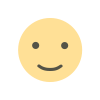 Like
0
Like
0
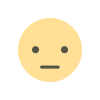 Dislike
0
Dislike
0
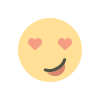 Love
0
Love
0
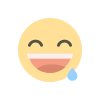 Funny
0
Funny
0
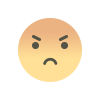 Angry
0
Angry
0
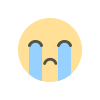 Sad
0
Sad
0
 Wow
0
Wow
0