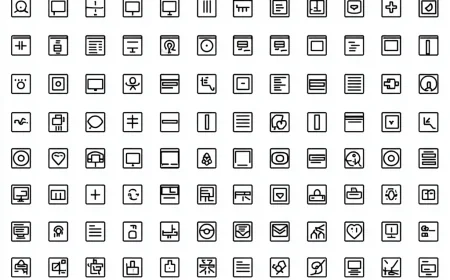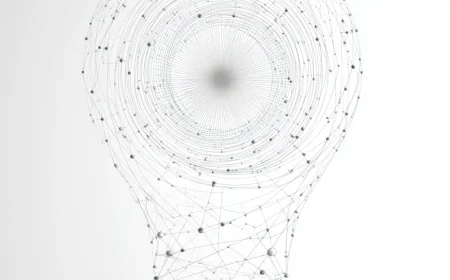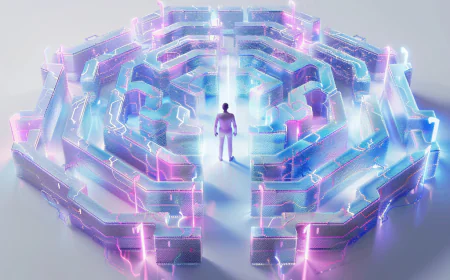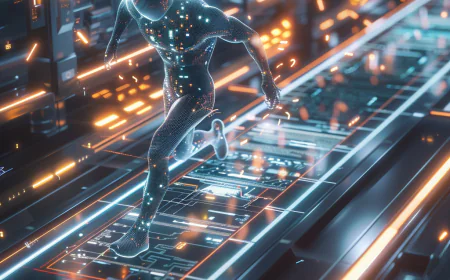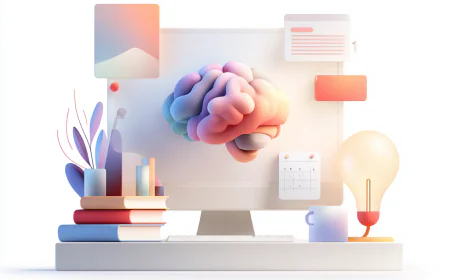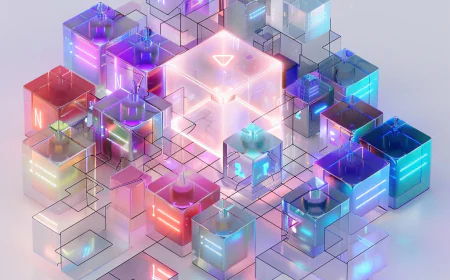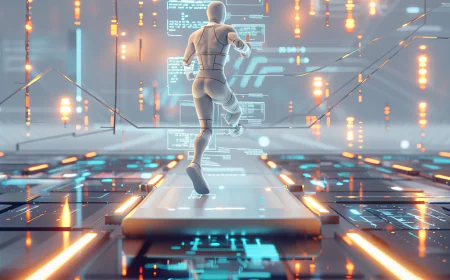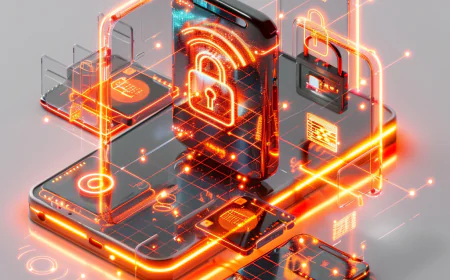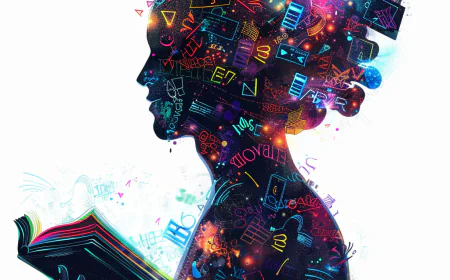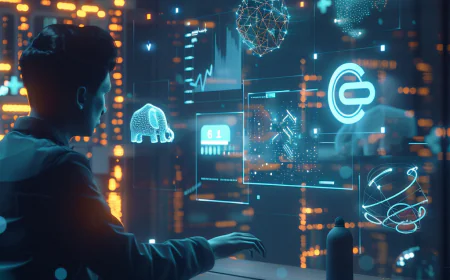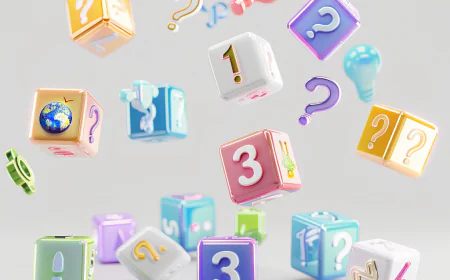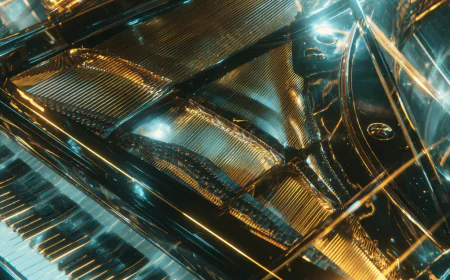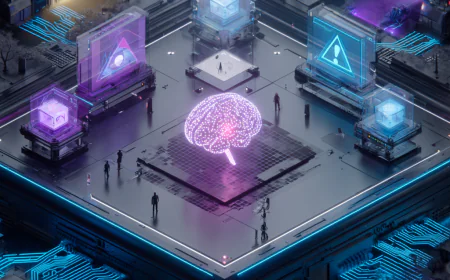Napkin AI Masterclass: How to Master Visual AI Storytelling for Maximum Impact
Unlock the power of Napkin AI with this comprehensive masterclass. Learn to create stunning diagrams, infographics, and presentations using AI-driven design, collaboration tools, and automation workflows. Perfect for professionals and teams aiming to elevate visual communication in 2025 with Napkin AI’s intuitive platform.
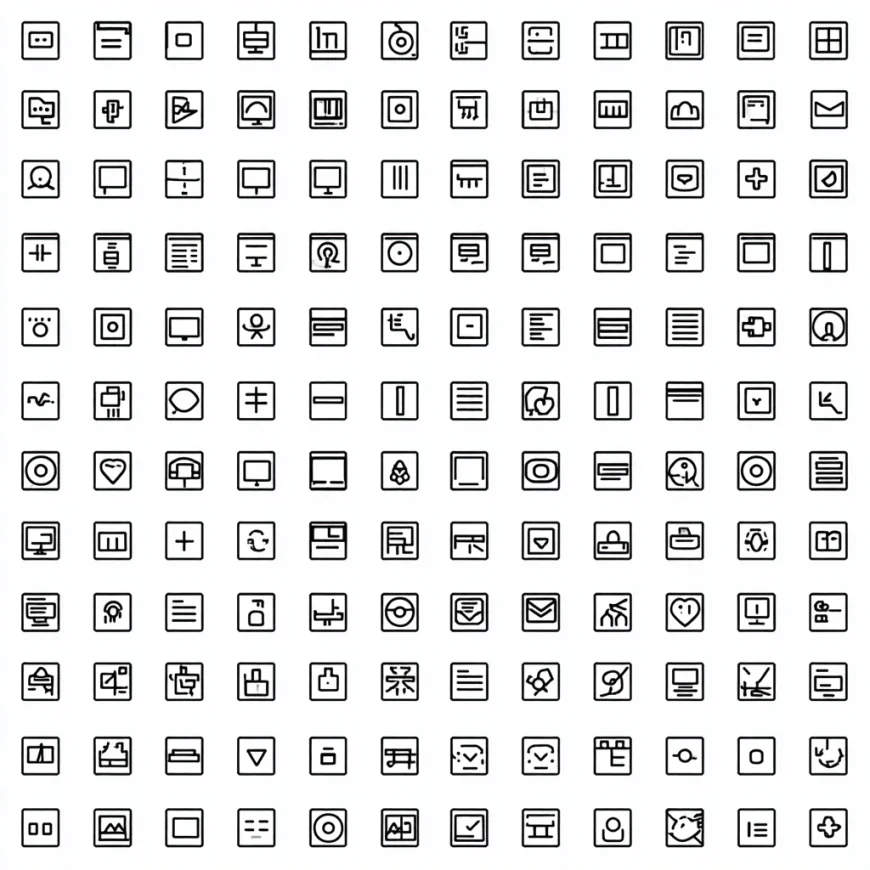
Introduction: Why Napkin AI is Redefining Visual Communication
In the fast-evolving landscape of AI-driven tools, Napkin AI has emerged as a game-changer for creating compelling visual content. Launched as a revolutionary platform for transforming ideas into professional-grade visuals, Napkin AI empowers everyone—from marketers and educators to entrepreneurs and designers—to craft engaging diagrams, flowcharts, infographics, and presentations with unprecedented ease. As of September 2025, Napkin AI's latest updates, including enhanced AI-driven design suggestions and seamless integrations, have made it an essential tool for professionals seeking to communicate complex ideas visually.
Unlike traditional design tools, Napkin AI combines intuitive drag-and-drop interfaces, AI-powered design recommendations, and real-time collaboration features, making it a versatile solution for individuals, teams, and enterprises. Whether you're visualizing a business strategy, explaining a technical concept, or creating a marketing campaign, Napkin AI accelerates the process while ensuring high-quality outputs.
In this comprehensive masterclass, you'll learn to harness Napkin AI's full potential, master advanced design techniques, and create automated workflows that elevate your visual storytelling to new heights.
🚀 Quick Start: Your First 5 Minutes with Napkin AI
- Visit napkin.ai and sign up for an account
- Create Your First Visual: Select a template (e.g., flowchart, infographic) and input your idea
- Test AI Suggestions: Use the AI design assistant to refine your visual layout
- Collaborate in Real-Time: Invite team members to edit or comment on your project
- Choose Your Plan: Explore Free, Pro ($10/month), or Enterprise tiers based on your needs
💡 Pro tip: Start with a specific use case (e.g., process mapping or presentation design) for faster, more impactful results!
Part 1: Understanding the Napkin AI Ecosystem (2025)
The Core Features of Napkin AI
Napkin AI Core Engine (Updated September 2025):
- AI-driven design suggestions with 90% accuracy in layout optimization
- Support for 50+ visual formats (diagrams, infographics, mind maps, etc.)
- Real-time collaboration with up to 100 concurrent users
- Integration with tools like Slack, Microsoft Teams, and Google Workspace
- Advanced export options (PNG, SVG, PDF, and interactive HTML)
- Customizable templates for industry-specific use cases
AI Design Assistant:
- Automatically suggests color schemes, fonts, and layouts based on content
- Reduces design time by 60% compared to traditional tools like Canva or Adobe
- Learns from user preferences for personalized recommendations
- Supports multilingual text and culturally relevant design elements
Collaboration and Workflow Features:
- Real-time editing with version control and rollback options
- Commenting and annotation tools for team feedback
- Role-based access for secure collaboration
- Automated workflow triggers for task management integration
Subscription Tiers and Strategic Positioning
| Plan | Price | Best For | Key Features |
|---|---|---|---|
| Free | $0 | Casual users, testing | Basic templates, 5 projects/month, limited AI suggestions |
| Pro | $10/month | Freelancers, small teams | Unlimited projects, advanced AI suggestions, premium templates |
| Business | $20/user/month | Medium-sized teams | Team collaboration, admin controls, custom branding |
| Enterprise | Custom pricing | Large organizations | SSO, advanced security, dedicated support, API access |
Part 2: Mastering Napkin AI's Design Workflow
The Art of Visual Storytelling
Effective visual storytelling with Napkin AI requires a structured approach to inputting ideas, selecting templates, and refining outputs. Below is a framework for creating impactful visuals:
Input: [Describe the core idea or concept] Template: [Choose diagram, flowchart, infographic, etc.] Style: [Specify aesthetic preferences, e.g., modern, minimalist] Audience: [Define target audience, e.g., executives, students] Constraints: [Include size, format, or branding requirements] Refinement: [Request iterative feedback or AI suggestions]
Example: Creating a Flowchart
❌ Basic: "Create a flowchart for our hiring process."
✅ Advanced: "As a process optimization expert, design a flowchart for our hiring process with these steps: 1. Define key stages (sourcing, screening, interviews, onboarding). 2. Suggest improvements for efficiency based on industry best practices. 3. Use a clean, professional style with blue and white colors. 4. Ensure the flowchart is optimized for a slide deck presentation. Provide AI-driven layout suggestions and allow for iterative feedback."
Few-Shot Design Example:
"Create an infographic in this style:
Example 1:
Input: Product launch timeline
Output: A vibrant infographic with a timeline format, bold colors, and icons representing key milestones.
Example 2:
Input: Customer journey map
Output: A clean, user-focused map with pastel colors and clear annotations for each touchpoint.
Now create an infographic for: Annual business performance overview."
AI-Driven Design Optimization
Napkin AI's design assistant uses machine learning to recommend layouts, colors, and elements that align with your goals. To maximize its effectiveness:
- Provide Clear Inputs: Describe your content and audience in detail.
- Leverage Suggestions: Test multiple AI-generated layouts before finalizing.
- Iterate: Use real-time feedback to refine designs for better impact.
Design Optimization Example:
"Generate a mind map for a product brainstorming session with these requirements: - Topic: New features for a fitness app - Style: Modern, vibrant, with a focus on user engagement - Audience: Product managers and developers - Include AI-suggested connections between ideas - Allow for team feedback in real-time."
Part 3: Collaboration and Team Workflows
Real-Time Collaboration with Napkin AI
Napkin AI's collaboration features enable teams to work together seamlessly, whether brainstorming ideas or finalizing presentations. Key strategies include:
- Role-Based Access: Assign editors, viewers, or commenters to control contributions.
- Version Control: Track changes and revert to previous versions as needed.
- Commenting System: Use annotations to provide targeted feedback on specific elements.
Collaboration Workflow Example:
"Set up a collaborative project in Napkin AI to design a customer onboarding flowchart: 1. Assign roles: Product manager (editor), designer (editor), marketing team (commenters). 2. Create a draft flowchart with AI suggestions for layout. 3. Collect feedback from the marketing team on clarity and branding. 4. Finalize the flowchart for a client presentation in PDF format. Provide a timeline and version control setup."
Integration with Team Tools
Napkin AI integrates with popular team tools to streamline workflows:
- Slack: Share Napkin AI visuals directly in channels.
- Microsoft Teams: Embed visuals in chats or meetings.
- Google Workspace: Export to Google Slides or Docs for presentations.
Integration Example:
"Create a workflow where a Napkin AI infographic is automatically shared in a Slack channel when a project is finalized. Include steps to set up the integration and ensure the infographic is exported as a high-resolution PNG."
Part 4: Industry-Specific Applications
Marketing and Branding
Campaign Visualization:
"Design a marketing campaign timeline for a product launch: - Include key milestones (content creation, ad rollout, launch event). - Use a vibrant, brand-aligned color scheme. - Optimize for social media sharing (1080x1080px). - Incorporate AI-suggested icons and layouts. Provide a downloadable version for team review."
Education and Training
Learning Material Design:
"Create a visual study guide for a high school biology course on cell structure: - Include diagrams for key organelles (nucleus, mitochondria, etc.). - Use a clean, educational style with bright colors. - Add annotations for student comprehension. - Export as an interactive PDF for classroom use."
Business Strategy and Consulting
Strategic Planning Visualization:
"Develop a SWOT analysis diagram for a tech startup: - Include sections for Strengths, Weaknesses, Opportunities, Threats. - Use a professional, minimalist design with company branding. - Incorporate AI suggestions for layout and data visualization. - Allow for executive feedback in Napkin AI’s collaboration tools."
Part 5: Advanced Automation with Napkin AI
Automating Visual Content Creation
Napkin AI supports automation through API integrations and workflow triggers, enabling teams to streamline repetitive design tasks.
Automation Example:
"Set up an automated workflow in Napkin AI to generate weekly performance dashboards: - Pull data from a Google Sheet with sales metrics. - Create a bar chart and pie chart visualizing key KPIs. - Use AI to optimize the layout for executive presentations. - Export as a PDF and share via Microsoft Teams. Provide API documentation and setup instructions."
Custom Template Development
Business and Enterprise users can create custom templates tailored to their branding and use cases.
Custom Template Example:
"Design a custom Napkin AI template for quarterly business reviews: - Include sections for financial performance, team updates, and strategic goals. - Use company colors and logo for branding consistency. - Save the template for reuse across departments. - Allow AI to suggest data-driven visualizations for each section."
Part 6: Enterprise Implementation and Security
Enterprise Security and Compliance
Data Protection Standards:
- SOC 2 Type 2 and ISO 27001 compliance
- GDPR and CCPA alignment for global operations
- AES-256 encryption for data at rest
- TLS 1.3 encryption for data in transit
- Data residency options for regional compliance
Advanced Admin Controls:
- SAML SSO and SCIM provisioning
- Role-based access controls (RBAC)
- Real-time usage analytics and audit logs
- Custom domain verification
Enterprise Deployment Strategy
Phase 1: Planning and Assessment (Weeks 1-2)
- ✅ Identify key use cases (e.g., marketing, training, strategy).
- ✅ Assess security and compliance requirements.
- ✅ Select pilot teams for initial deployment.
- ✅ Define success metrics (e.g., time savings, engagement).
Phase 2: Pilot Deployment (Weeks 3-6)
- ✅ Configure enterprise account with SSO and branding.
- ✅ Train pilot teams on Napkin AI features.
- ✅ Develop initial templates and workflows.
- ✅ Collect feedback and monitor performance.
Phase 3: Full Rollout (Weeks 7-12)
- ✅ Scale to additional departments.
- ✅ Implement automated workflows and integrations.
- ✅ Establish a governance framework for ongoing use.
- ✅ Optimize templates based on user feedback.
Part 7: Measuring ROI and Impact
Key Performance Indicators
Key Metrics:
| Category | Metric | Target Improvement |
|---|---|---|
| Productivity | Design Time | 50% reduction in creation time |
| Engagement | Audience Response | 30% increase in viewer engagement |
| Collaboration | Team Efficiency | 25% faster project completion |
💰 ROI Calculation Framework:
Formula: ROI = (Time Savings + Engagement Gains - Napkin AI Costs) / Napkin AI Costs × 100
Example (10-person team):
- Average time savings: 3 hours/week per person
- Average hourly rate: $50
- Annual time savings value: $50 × 3 × 10 × 52 = $78,000
- Napkin AI Pro cost: $10 × 10 × 12 = $1,200/year
- ROI: 6,400% annually
Part 8: Troubleshooting and Best Practices
Common Issues and Solutions
Problem: Inconsistent design quality across teams
Solution: Standardize templates and guidelines: - Create branded templates for consistent outputs. - Train teams on AI suggestion best practices. - Use version control to track design iterations.
Problem: Low adoption of advanced features
Solution: Implement a training program: - Week 1: Basic design and template usage. - Week 2: AI-driven suggestions and collaboration tools. - Week 3: Automation and integrations.
Part 9: Future-Proofing Your Napkin AI Strategy
Emerging Features and Roadmap (2025-2026)
🔮 Roadmap Predictions:
Q4 2025:
- Enhanced AI for video-based visualizations.
- Advanced analytics for viewer engagement tracking.
- Deeper integrations with CRM and ERP systems.
Q1-Q2 2026:
- AI-driven animation capabilities for dynamic visuals.
- Real-time translation for global collaboration.
- Custom AI models for industry-specific designs.
Part 10: Conclusion and Next Steps
Napkin AI is more than a design tool—it's a platform for transforming ideas into impactful visual stories. By mastering its features, from AI-driven design to enterprise collaboration, you can elevate your communication and drive measurable results.
🎓 Ready to Revolutionize Your Visual Communication?
Start using Napkin AI today to create stunning visuals that captivate and inform. Join the ranks of professionals reshaping how ideas are communicated in the AI age!
Created for myskillmaster.org to provide the ultimate guide to Napkin AI mastery.
What's Your Reaction?
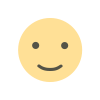 Like
0
Like
0
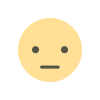 Dislike
0
Dislike
0
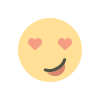 Love
0
Love
0
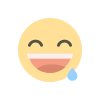 Funny
0
Funny
0
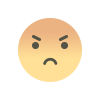 Angry
0
Angry
0
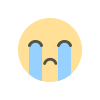 Sad
0
Sad
0
 Wow
0
Wow
0