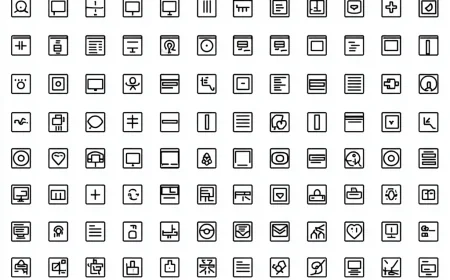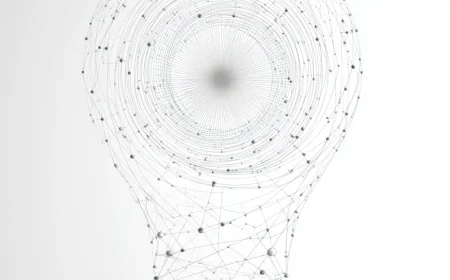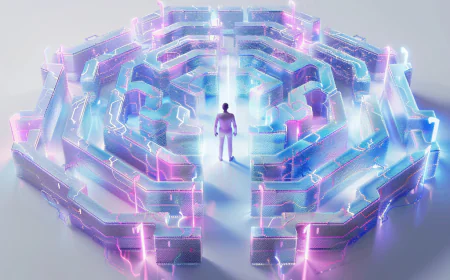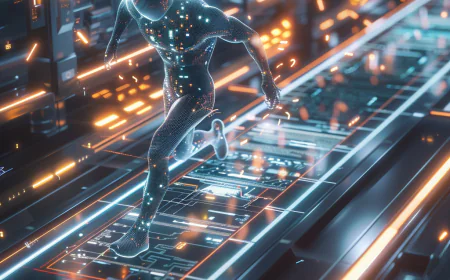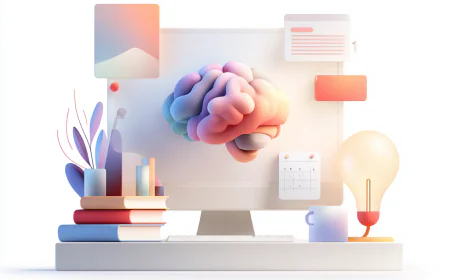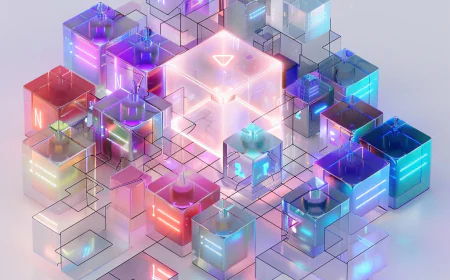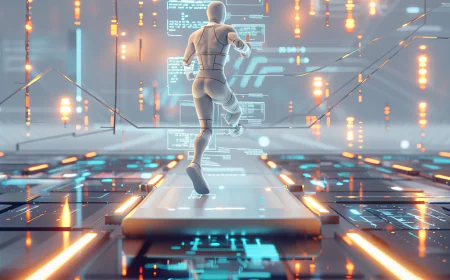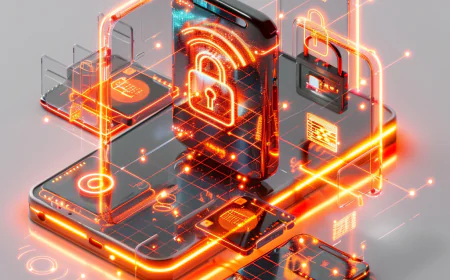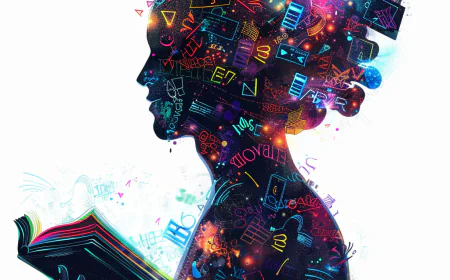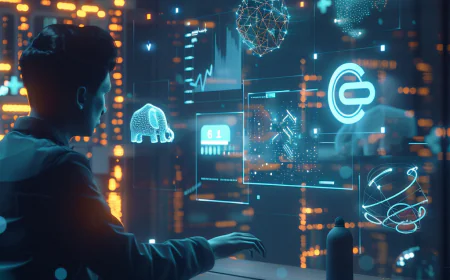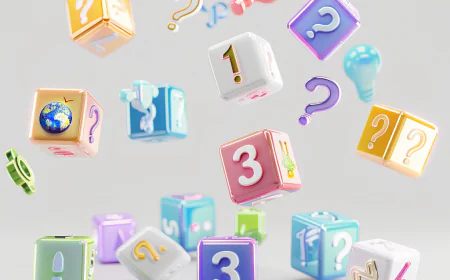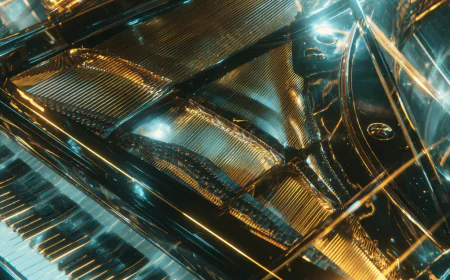Build Your First No-Code AI Workflow in 2025: Step-by-Step + Templates
Build reliable no-code AI workflows in 2025: step-by-step guide with templates for meeting summaries, ad copy, resume scoring, logging, and QA.

🚀 How to Build Your First AI-Powered Workflow With No Code (2025 Edition)
In 2025, the biggest productivity gains don’t come from single prompts—they come from workflows that chain AI + tools end-to-end, using multimodal inputs, agent-style orchestration, and emerging features like real-time collaboration and edge AI.
📘 Why No-Code AI Workflows Matter
AI isn’t just for developers anymore. Modern no-code platforms let anyone build repeatable, reliable, and auditable automations that connect apps, structure data, and use AI to summarize, classify, extract, and generate—without writing code. In 2025, with advancements in multimodal AI and agentic systems, these workflows can handle complex, adaptive tasks like real-time data processing or collaborative decision-making.
- Time: Replace hours of manual busywork with minutes of hands-off automation.
- Cost: Improve operations without hiring engineers or building custom software.
- Quality: Structured prompts + logged runs = fewer errors and clearer accountability.
- Scale: Add volume or complexity by swapping models, tools, or branches—not teams.
Mindset shift: Don’t think “prompt → answer.” Think “trigger → AI → actions → log → iterate.” Embrace agentic flows where AI can loop, decide, and self-correct.
🧩 What Is an AI-Powered Workflow?
An AI workflow is a sequence of steps where:
- Trigger starts the flow (file added, form submitted, scheduled time, webhook, or even AI-detected events).
- AI action processes data (summarize, classify, extract, generate). Inputs can be text, images, audio, or video for multimodal use.
- Automation actions route results (update Sheets/Notion/CRM, send email/Slack, create tasks).
Traditional automation moves data. AI workflows add structure, reasoning, and adaptability so outputs are decision-ready and can evolve with feedback.
Old: New tweet → save to Google Sheets.
AI (2025): New tweet → analyze sentiment + extract topics + detect trends via multimodal analysis → if negative, alert support with AI-generated response; if positive, auto-reply → log to CRM and iterate prompt based on engagement.
Example: Old vs. AI workflow
🛠️ The Building Blocks of No-Code AI
1) Prompts (the brain)
- Be specific: role, audience, format, constraints, length.
- Provide context: goals, examples, edge cases.
- Constrain output: request JSON/CSV/Markdown for parseable results.
- 2025 Tip: Incorporate chain-of-thought or agentic prompting for better reasoning.
Role: Senior meeting assistant.
Input: {{TRANSCRIPT}}.
Output (Markdown):
- Key Topics (3–5 bullets, 1–2 lines each)
- Decisions (who/what/why)
- Action Items (task, owner, due, priority)
- One-sentence takeaway
Rules: Base only on provided text; if missing, write “Not specified.” Use chain-of-thought: First summarize, then extract, then validate.2) Automation platforms (the glue)
- Zapier: Easiest start; huge app ecosystem with built-in AI agents.
- Make (Integromat): Visual builder; great for branching, loops, and real-time data flows.
- n8n: Open-source; self-host for privacy and control, now with enhanced AI nodes.
- Power Automate: Deep Microsoft 365 integration, including Copilot for AI enhancements.
- Emerging: AirOps or Relay: Specialized for AI-first workflows with multimodal support.
3) Data sources (inputs)
Forms (Typeform/Google Forms), Drive/Docs, Sheets/Airtable/Notion, CRMs, webhooks/APIs, plus images/audio/video for multimodal use. In 2025, integrate IoT sensors or real-time streams.
4) Destinations (outputs)
Slack/Teams, Gmail, Docs/Notion, Sheets/Airtable, Jira/Trello/Asana, CRMs, CMS. Add AI-driven visualizations like auto-generated charts.
5) Models (intelligence)
Pick per task (summarization, long context, cost). You can swap models as needs change. Top 2025 picks: GPT-5 series for reasoning, Claude 3.5 for ethics, Grok for creative tasks.
🏗️ Step-by-Step Tutorial: Meeting → Summary → Slack
Goal
Upload a transcript or audio → AI produces structured notes with multimodal analysis → Slack posts summary → Notion logs it. Optional: Sentiment analysis from audio tone.
Prereqs
- Zapier (or Make) account
- Google Drive, Slack, Notion
- Access to an AI action (OpenAI/Anthropic/Grok via Zapier/Make)
Build steps
- Trigger: Zapier → Google Drive → “New file in folder” (your transcripts folder).
- Prep: If Doc, “Get file content.” If audio/video, add transcription (use Whisper or Otter.ai integration).
- AI Action: Send text (and audio if multimodal) to model with the prompt above. Request Markdown output with added sentiment score.
- Routes:
- Slack → Post summary in
#teamwith emoji indicators for urgency. - Notion → Create “Meeting Notes” page with date/title/source link and embedded audio clip.
- Slack → Post summary in
- Branch (optional): If action items ≥ 5 or sentiment low → email owners + manager with AI-suggested follow-ups.
Quality checks
- Validation: If transcript < 200 words → skip and notify “needs full transcript.”
- Guardrail: Include “Base only on the provided transcript; do not invent facts.”
- Logging: Append run status, tokens, and errors to a “Runs” Google Sheet. Monitor with AI anomaly detection.
📊 10 Real-World No-Code AI Workflows
1) Marketing — Automated Ad Copy
When to use: Launches, weekly refresh, poor CTR.
Trigger: New product row in Sheets → AI: 3 ad variants (head ≤ 30 chars; desc ≤ 90) with A/B test suggestions → Output: Google Ads drafts.
Role: Google Ads specialist.
Product: {{NAME}}, Audience: {{SEGMENT}}, Benefits: {{LIST}}.
Return CSV: headline, description.
Constraints: head ≤ 30; desc ≤ 90; no jargon. Suggest A/B variants.KPIs: CTR, CPC, CR. Pro tip: Feed top-performing angles back into the prompt weekly via feedback loops.
2) Sales — Personalized Outreach
Trigger: New lead in Airtable → AI: subject (< 50 chars) + ≤ 180-word body with personalization from LinkedIn data → Output: Gmail draft.
Role: Sales SDR.
Lead: {{NAME}}, Company: {{COMPANY}}, Pain: {{PAIN}}, LinkedIn: {{PROFILE}}.
Output JSON: {"subject":"...","body":"..."}.3) HR — Resume Screening
Trigger: Resume PDF in Drive → AI: score vs JD (weights + tier) with bias checks → Output: add to Sheets; notify on Top.
Role: Technical recruiter.
Input: Resume {{TEXT}} + JD {{JD}}.
Weights: Exp 40, Skills 30, Education 20, Fit 10.
Return JSON: score, strengths, weaknesses, tier, bias_check.4) Engineering — Bug Triage
Trigger: New GitHub issue → AI: summary + repro + causes + code suggestions → Output: Slack summary; label issue.
Role: Senior engineer.
Issue: {{DESCRIPTION}}, Steps: {{STEPS}}.
Output: Summary; Reproduction; 3 causes; suggested fixes (code snippets).5) Research — Literature Synthesizer
Trigger: New Zotero item → AI: methods/results/novelty + citation graph → Output: Notion “Research Hub.”
Role: Research assistant.
Paper: {{ABSTRACT}} (or full text).
Return JSON: methods, results, novelty, themes, related_citations.6) Content — Weekly Newsletter
Trigger: RSS items → AI: editor’s note + 5 curated summaries + CTA + image suggestions → Output: Mailchimp draft.
7) Support — Ticket Classifier
Trigger: New Zendesk ticket → AI: category + priority + suggested reply with empathy scoring → Output: route to team.
Role: Support triage.
Ticket: {{TEXT}}.
Return JSON: {"category":"Bug/Billing/Feature","priority":1-5,"reply":"...","empathy_score":1-10}8) Analytics — Dashboard Narrator
Trigger: Weekly GA4 export → AI: 3 insights + 3 recs + predictive trends → Output: Slack digest + Sheets log.
9) Personal — Journal → Weekly Review
Trigger: New Notion entry → AI: mood, wins, improvements, goals + habit recommendations → Output: append to review page.
Role: Coach.
Entry: {{JOURNAL_TEXT}}.
Return JSON: mood (1-10), wins[], improvements[], goals[], habits[].10) Education — Lesson Planner
Trigger: Google Form (topic, grade) → AI: 60-min plan (objectives/activities/assessment) with adaptive learning paths → Output: Google Doc.
✅ QA & Rollout Checklist
- Edge cases tested (short/long inputs, missing fields, special characters, multimodal failures)?
- Output schema enforced (JSON/CSV/Markdown table) and validated?
- Human approval added where stakes are high (hiring, finance, press)?
- Observability in place (runs log, errors, token usage, AI confidence scores)?
- Fallbacks defined (if AI fails → route to human, send alert)?
- Docs updated (owner, purpose, prompt version, rollback steps)?
⚡ Pro Tips to Scale Safely
- Version prompts: keep V1/V2/V3 with notes on what changed and why; use Git for prompt management.
- Keep outputs structured: consistent schemas prevent downstream breakage.
- Right model for the job: use premium models for reasoning, cheaper ones for formatting; experiment with open-source like Llama 3.1.
- Batch when possible: reduce costs and rate-limit errors on high-volume flows.
- Document owners & SLAs: who maintains the workflow, and expected response times if it fails.
- 2025 Addition: Integrate edge AI for low-latency processing in privacy-sensitive apps.
🚧 Common Pitfalls (and Fixes)
- Over-automation: If/else rules might suffice. Fix: reserve AI for tasks needing reasoning.
- GIGO: Messy inputs → messy outputs. Fix: add validation/cleaning steps with AI pre-processing.
- Hallucinations: AI invents details. Fix: “Base only on provided data; mark unknowns.” Use retrieval-augmented generation (RAG).
- Brittle formats: Free-text breaks parsers. Fix: enforce strict schemas with validation loops.
- No monitoring: Silent failures cost time. Fix: alert on errors/timeouts; add AI monitoring agents.
🔐 Security, Privacy & Compliance
- Minimize data: send only fields the AI needs; redact PII when possible using automated tools.
- Key management: store API keys in vaults; rotate regularly.
- Access controls: least-privilege on connected apps and folders.
- Audit logs: keep a run history (who/what/when) for investigations and compliance.
- Policy alignment: ensure workflows follow internal/security policies and local regulations like GDPR 2.0 or AI Act.
- 2025 Focus: Use zero-knowledge proofs for sensitive data in workflows.
🧰 Copy-Paste Templates
1) Meeting summary prompt
Role: Senior meeting assistant.
Input: {{TRANSCRIPT}}.
Output (Markdown): Key Topics; Decisions; Action Items (task, owner, due, priority); Takeaway.
Rules: Base only on provided text; if unknown, write “Not specified.” Include sentiment analysis.2) Ad variants prompt
Role: Google Ads specialist.
Input: Product {{NAME}}, Audience: {{SEGMENT}}, Benefits: {{LIST}}.
Return CSV: headline, description.
Constraints: headline ≤ 30 chars; description ≤ 90 chars; avoid jargon.3) Resume scorer prompt
Role: Technical recruiter.
Input: Resume {{TEXT}} + Job Description {{JD}}.
Weights: Experience 40, Skills 30, Education 20, Role fit 10.
Return JSON: {"score": number, "strengths": ["..."], "weaknesses": ["..."], "tier": "Top|Mid|Low"}.Spreadsheet helpers
=LEFT(A2,30)enforce headline length=LEN(A2)count meta title/description length=TEXT(TODAY()+ROW(A1)-1,"yyyy-mm-dd")generate weekly dates- New:
=AI.SUMMARIZE(A2)(if using Google Sheets AI extensions)
❓ FAQ
Do I need paid plans to start?
No. Most tools offer free tiers. Start small; upgrade when your volume or complexity grows.
Which model should I choose?
Pick by task: strong summarization/long context for notes; cost-efficient models for formatting/extraction. In 2025, consider Grok for xAI integrations.
How do I keep costs under control?
Batch jobs, cap lengths, log token usage, and route simple tasks to cheaper models. Use on-device AI where possible.
What’s new in 2025 for no-code AI?
Agentic workflows, multimodal inputs (e.g., video analysis), and tighter integrations with AR/VR tools for immersive automations.
🎯 Conclusion & Next Steps
Your first AI workflow doesn’t need to be complex. Ship one simple flow, measure the time it saves, and iterate. Within weeks, you’ll have a small stack of automations that feels like a digital ops team. In 2025, focus on adaptability to stay ahead.
- Pick one use case (meeting summaries are perfect).
- Build it with the blueprint above.
- Add logging + an approval step where needed.
- Iterate weekly; templatize what works.
- Explore advanced features like agent swarms for complex tasks.
What's Your Reaction?
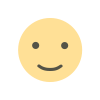 Like
0
Like
0
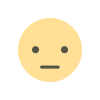 Dislike
0
Dislike
0
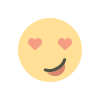 Love
0
Love
0
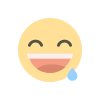 Funny
0
Funny
0
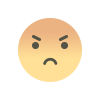 Angry
0
Angry
0
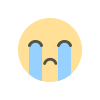 Sad
0
Sad
0
 Wow
0
Wow
0